Today we’re chatting about what Christian internet filter our family uses, plus internet safety tips for kids and families. We must be diligent about protecting our homes!

It’s no secret that the world our kids are growing up in today is a lot different than the one we grew up in however many years ago. While some things have greatly improved (such as seat belt laws), there is also a whole new set of dangers that we never had to worry about when we were kids. One such danger is the Internet.
Now, don’t get me wrong, I LOVE using the Internet. It’s a wonderful tool. The Internet is a fantastic way to get information, connect with friends, be entertained and even make a living. BUT it can also be dangerous for families who don’t realize how to use it properly or how dangerous it can be.
Should kids be on the Internet? Absolutely! But not until you implement every one of these four Internet safety tips for families.
1. Set Up Parental Controls with a Christian Internet Filter
First things first: Set up parental controls. Even if you trust that your children would never purposely go looking for questionable content, if you’ve spent any time on the Internet at all, you know that you don’t have to go looking for questionable content to find it. From an innocent search query with an inappropriate double meaning to a random pop-up on an otherwise acceptable site, you never know what sorts of things your children might accidentally stumble upon.
A couple of years ago, we had an incident that prompted us to find a good, Christian internet filter. One of our children was doing a simple search online, looking for an image of a favorite video game character to use in a project he was working on. To our shock and horror, a pornographic image with this character (!) popped up as one of the first search results! We were sickened!
That was the day we began to fervently research and find out what good, faith-based, Christian internet filters might be available for home use… at a reasonable price. A free trial offer would be ideal, so we could give it a test drive and make sure the parental controls and accountability features were both effective and easy-to-use.
We ultimately chose Covenant Eyes. Not only can you use it to block certain risky sites, images, and search results, but it also generates a report of your family’s Internet activity so you can start a conversation and hold each other accountable. This report is emailed to you as the admin so you can monitor your child’s usage and sites they’ve frequented. Plus, you can try it out for 30 days, free.
*Related: How to talk to your kids about SEX
2. Keep the Computer in a Conspicuous Location
Next, make sure that the computer is placed–and left–in a spot where family members can and do walk by all the time. If you have a generally pretty good kid, you don’t need to stand over his shoulder the entire time (and you shouldn’t). But he should know that someone could walk by at absolutely any minute and see what he is up to.
Similarly, we don’t allow any technology use behind closed doors, whether it be a laptop, cell phone, kindle, etc. If you must use a device of some kind in your room, your door MUST be wide open. Period.
3. Teach Your Children About the Dangers of the Internet
Children don’t automatically know all of the ways they could potentially get into trouble online. You have to teach them. Sit down with your children to set ground rules. Here are a few examples:
- Do NOT share your password with anyone outside of our family. Not even your friends.
- NEVER share personal information, such as your phone number, address, or what school you go to with someone you don’t know or in a place where others could read it.
- Once you place something online, it is permanent. If you wouldn’t want your grandma to see it, don’t post it.
- Bullying will NOT be tolerated.
- NEVER meet someone you “met” online in person.
Also, we teach our kids that these rules don’t just apply to the internet, but to texting as well! Our oldest child has a cell phone that is kept under strict surveillance, and I check his phone regularly. Bonus tip: You can even install Covenant Eyes on an iPhone or Android internet browser.
4. Keep the Lines of Communication Open
Lastly, make sure that no matter what happens, your children know that they can come to you with anything. Of course, you won’t want to wait for “anything” to happen before you have a serious talk. Keep the lines of communication open and talk with your children regularly. This way you can help guide them and shape them as they learn how to participate in the online world, without just throwing them out there to defend for themselves.
*Related: 5 Life-Changing Scriptures to Pray Over Your Children
What measures have you taken to keep your family safe online? Have you tried a Christian internet filter before?
Go in grace today,
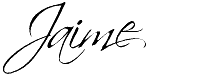
Pin this:
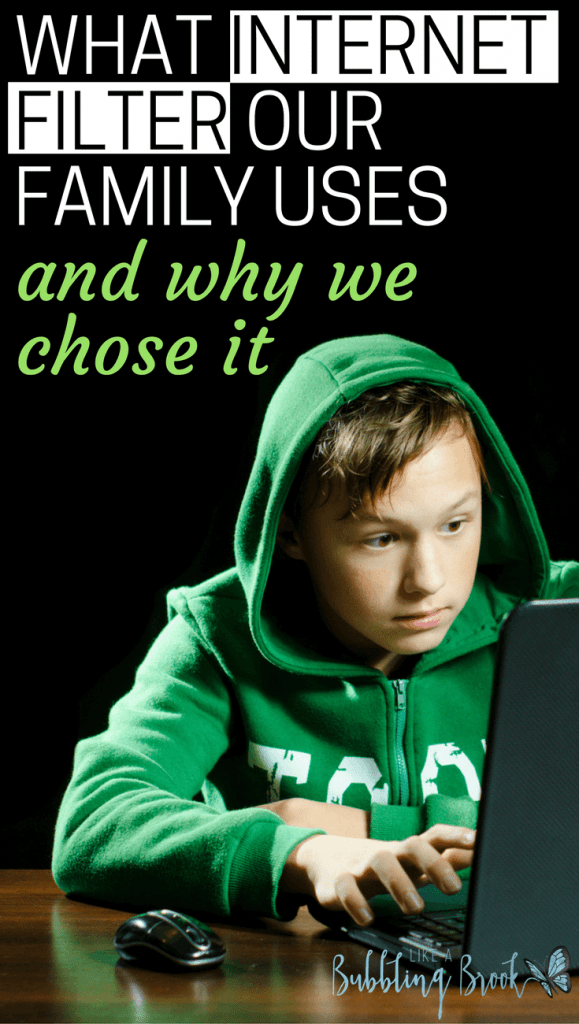



Leave a Reply